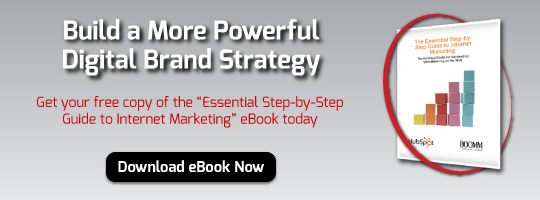Why Google+ is a Must for B-to-B Blog Authors and SEO
If you’ve used Google recently, you’ve probably seen the newly enhanced listings that have begun to appear on your search results pages. These so-called “rich snippets” are the result of a new SEO ranking factor called Google Authorship.
It’s easy to see that having this type of verified result for your company’s blog posts makes it more likely that people will click on your search engine result listings. In fact, a Google executive has stated that Google plans to give higher search engine rankings to content that is published by verified authors. To receive these types of SEO benefits, your company must set up Google Authorship. And the process begins with Google+.
How to Set Up Google Authorship
Google Authorship is relatively simple to set up. In fact, there is a five-step process you can use to get it done.
Step 1: Ensure that All Blog Authors have an Active Google+ Profile
Google Authorship is only available to individuals (not companies) who have a personal profile on Google+. To enable Google Authorship, every employee who writes blog posts for your company must set up a Google+ profile that includes the following content:
- A Profile photo, which is a recognizable headshot.
- Their full name, which must match the name they use to author posts on your corporate blog.
Step 2: Add a Byline to Corporate Blog Posts
For Google Authorship to work, every post that you publish on your b-to-b blog must have a byline that identifies the author by name. Please note that the author name in the byline must match the author’s name in their Google+ profile exactly.
Step 3: Add a Link to Your Blog on Google+
The author’s personal Google+ profile must include a link to your corporate blog in order for Google Authorship to work. To complete this step, ask each of your blog authors to:
- Log in to their personal Google+ page.
- Go to the About section, scroll down to the Links section, and click Edit. A dialog box will display.
- Complete the Contributor to section by typing the name of your company’s blog in the first field (Label) and the URL of your blog in the second field, then click Save.
Step 4: Add a Reciprocal Link to Google+ on Your Blog
To complete the Google Authorship setup, you must also link from your blog to each Author’s personal Google+ page. To do this, add the rel=author tag to the source code of your blog using the following code:
<a href=”[profile_url]?rel=author”>Follow us on Google+</a>
In the above example, [profile_url] is the URL of the Author’s personal Google+ page.
Step 5: Confirm that Google Authorship Is Working
After the first 4 steps are complete, you need to confirm that Google Authorship is working on your blog. To do this:
- Visit the Google structured data testing tool.
- Type (or paste) your blog’s URL.
- Click Preview. If authorship is working, you’ll see the Author’s photo and name in the Preview section:

If you see the rich snippets markup (as shown above), Google will discover it the next time your website is crawled; however, please note that it may take a few days (or weeks) for the rich snippets to display in the search engine results listings for your blog posts.