Finding your assets with both hands

Keeping digital assets organized and available can be harder that you think.
by Fred Gaede, Chief Creative Officer
“Can you send me that high resolution logo file again?”
“But I emailed it to you only last week!”
“I know, but I can’t find it and I don’t have time to search for it. Please, can you just send it to me again?” 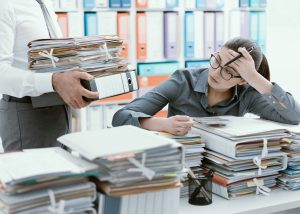
Sound familiar? Probably. Whether it’s locating the correct logo for your PowerPoint, the correct photo for your blog post, or the latest PDF of your product brochure, managing digital assets can be not only a hassle, but also a headache.
While many major corporations may have an IT or marketing department that controls such digital assets, this is not true for every business. Also, these departments may not react to your needs as quickly as you would wish.
Hopefully, some of the suggestions offered in this post will be of help.
- First, if your company truly does have a department who controls your digital assets, talk with them first! Some of your company’s files, especially images, may be copyrighted or rights managed. There may also be certain rules as to how you are to utilize them. Find this information out first and don’t go “rogue.”
- Second, and this ties into the first, see if there is an already existing library of digital assets and protocols in place that allows you to access what you need. If so, utilize them! It is all too common to receive an asset and then create a folder on your personal computer to house it. Unfortunately, it is also common to forget about that folder or where you placed it. This can result in making another request for an asset you already have and then creating another folder you are likely to also misplace. All this does is waste valuable time and computer memory.
- Third, if your company does not have a department to manage your digital assets, or you are that department, set proper protocols to manage these assets. Create a secure folder with a logical path that can house the files. Within that folder create subfolders with logical titles so there is no confusion when looking for an asset (i.e. Corporate Logo for Web, or Corporate Logo for Print, etc.)
- Finally, if you happen to be the one tasked with managing your digital assets, consider a Digital Asset Management system (DAM) if you don’t currently have one. There are many available and a quick Internet search will offer you a number of quality options. The benefits of a DAM go beyond creating central location for your assets and increasing efficiency. By applying metadata to your assets, these systems can track a file’s history of use, embed copyright or contact information, place watermarks on images and more.
Whether or not you choose to go with a digital asset management system is up to you. But no matter how you go about it, properly organization and maintenance of your digital assets will make your life easier and your company’s brand police happier.


